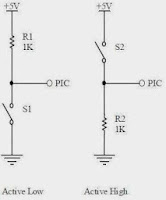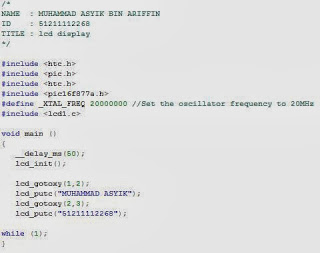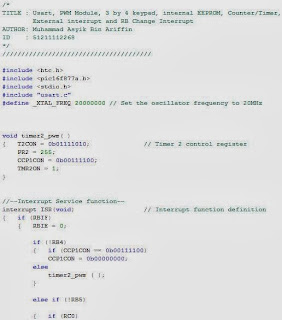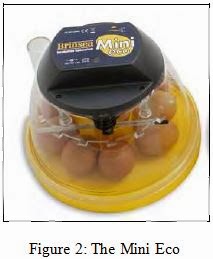Titles : Temperature Sensor
Introduction
In this project micro controller based eggs incubator, the temperature for hatching egg care is important to ensure that the eggs are not damaged when the hatch later.Temperature sensors are used in this incubator project is to control the appropriate temperature to hatch chicken eggs.Temperature is defined as the energy level of matter which can be evidenced by some change in that matter.Temperature sensors come in a wide variety and have one thing in common: they all measure temperature by sensing some change in a physical characteristic.Temperature sensors are devices that are used to gather information or data about temperature from specific sources and, convert the data into understandable forms for an observer or for other devices. They come in different forms and, therefore, their applicability is not limited. They are used in simple matters like taking body temperature or room temperature to more complex scientific use.
Objective
- To gathering information about types of temperature sensor.
- To know the type of temperature sensor that is suitable for projects.
Problem Encountered
From this activity, it is not have much problem because the information that used has been investigated in previous week.
Project Description
The seven basic types of temperature sensors to be discussed here are thermocouples, resistive temperature devices (RTDs, thermistors), infrared radiators, bimetallic devices, liquid expansion devices, molecular change-of-state and silicon diodes.
Thermocouples
Thermocouples are voltage devices that indicate temperature by measuring a change in voltage. As temperature goes up, the output voltage of the thermocouple rises - not necessarily linearly.
Often the thermocouple is located inside a metal or ceramic shield that protects it from exposure to a variety of environments. Metal-sheathed thermocouples also are available with many types of outer coatings, such as Teflon, for trouble-free use in acids and strong caustic solutions.
Resistive Temperature Devices
Resistive temperature devices also are electrical. Rather than using a voltage as the thermocouple does, they take advantage of another characteristic of matter which changes with temperature - its resistance. The two types of resistive devices we deal with at OMEGA Engineering, Inc., in Stamford, Conn., are metallic, resistive temperature devices (RTDs) and thermistors.
In general, RTDs are more linear than are thermocouples. They increase in a positive direction, with resistance going up as temperature rises. On the other hand, the thermistor has an entirely different type of construction. It is an extremely nonlinear semiconductive device that will decrease in resistance as temperature rises.
Infrared Sensors
Infrared sensors are noncontacting sensors. As an example, if you hold up a typical infrared sensor to the front of your desk without contact, the sensor will tell you the temperature of the desk by virtue of its radiation - probably 68°F at normal room temperature.
In a noncontacting measurement of ice water, it will measure slightly under 0°C because of evaporation, which slightly lowers the expected temperature reading.
Bimetallic Devices
Bimetallic devices take advantage of the expansion of metals when they are heated. In these devices, two metals are bonded together and mechanically linked to a pointer. When heated, one side of the bimetallic strip will expand more than the other. And when geared properly to a pointer, the temperature is indicated.
Advantages of bimetallic devices are portability and independence from a power supply. However, they are not usually quite as accurate as are electrical devices, and you cannot easily record the temperature value as with electrical devices like thermocouples or RTDs; but portability is a definite advantage for the right application.
Thermometers
Thermometers are well-known liquid expansion devices. Generally speaking, they come in two main classifications: the mercury type and the organic, usually red, liquid type. The distinction between the two is notable, because mercury devices have certain limitations when it comes to how they can be safely transported or shipped.
For example, mercury is considered an environmental contaminant, so breakage can be hazardous. Be sure to check the current restrictions for air transportation of mercury products before shipping.
Change-of-state Sensors
Change-of-state temperature sensors measure just that - a change in the state of a material brought about by a change in temperature, as in a change from ice to water and then to steam. Commercially available devices of this type are in the form of labels, pellets, crayons, or lacquers.
For example, labels may be used on steam traps. When the trap needs adjustment, it becomes hot; then, the white dot on the label will indicate the temperature rise by turning black. The dot remains black, even if the temperature returns to normal.
Change-of-state labels indicate temperature in °F and °C. With these types of devices, the white dot turns black when exceeding the temperature shown; and it is a non reversible sensor which remains black once it changes color. Temperature labels are useful when you need confirmation that temperature did not exceed a certain level, perhaps for engineering or legal reasons during shipment. Because change-of-state devices are nonelectrical like the bimetallic strip, they have an advantage in certain applications. Some forms of this family of sensors (lacquer, crayons) do not change color; the marks made by them simply disappear. The pellet version becomes visually deformed or melts away completely.
Limitations include a relatively slow response time. Therefore, if you have a temperature spike going up and then down very quickly, there may be no visible response. Accuracy also is not as high as with most of the other devices more commonly used in industry. However, within their realm of application where you need a nonreversing indication that does not require electrical power, they are very practical.
Other labels which are reversible operate on quite a different principle using a liquid crystal display. The display changes from black color to a tint of brown or blue or green, depending on the temperature achieved.
For example, a typical label is all black when below the temperatures that are sensed. As the temperature rises, a color will appear at, say, the 33°F spot - first as blue, then green, and finally brown as it passes through the designated temperature. In any particular liquid crystal device, you usually will see two color spots adjacent to each other - the blue one slightly below the temperature indicator, and the brown one slightly above. This lets you estimate the temperature as being, say, between 85° and 90°F.
Although it is not perfectly precise, it does have the advantages of being a small, rugged, nonelectrical indicator that continuously updates temperature.
Silicon Diode
The silicon diode sensor is a device that has been developed specifically for the cryogenic temperature range. Essentially, they are linear devices where the conductivity of the diode increases linearly in the low cryogenic regions.
Project Outcome
During the week, what I have got from the research that has been done is whatever sensor we select, it will not likely be operating by itself. Since most sensor choices overlap in temperature range and accuracy, selection of the sensor will depend on how it will be integrated into a system.